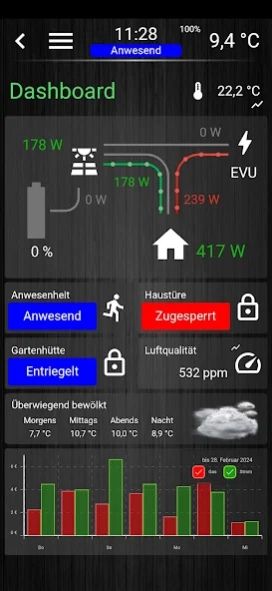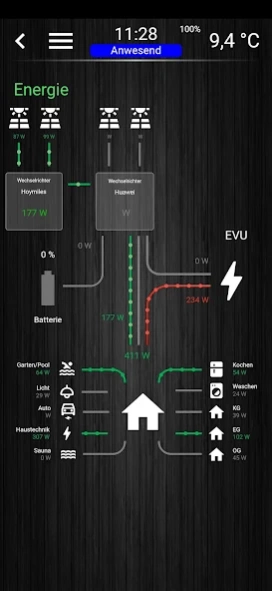IPSView 6.2.15
Continue to app
Free Version
Publisher Description
IPSView - IPSView is an alternative visualization for software IP Symcon
IPSView is an alternative visualization for the building automation software IP-Symcon. Together with the IPSView Designer, the software enables you to create individual surfaces for your building automation and to quickly and conveniently access all devices and components in your building.
Control all systems supported by IP-Symcon such as EIB / KNX, LCN, digitalSTROM, EnOcean, eq3 HomeMatic, Eaton Xcomfort, Z-Wave, M-Bus, ModBus (e.g. WAGO PLC / Beckhoff PLC), Siemens OZW, various ALLNET- Devices and many other systems via a single interface. You can view a complete list here: http://www.ip-symcon.de/produkt/hardware/
The functions at a glance:
- Fast access through minimal data transfer
- Authentication via user name and password (IP-Symcon RPC API)
- Your own designer for the free design of your visualization
- Support of a variety of control elements (buttons, switches, HTMLBox, images, ...)
- Simple possibility to design floor plans
- Independent of the internal IP-Symcon profiles
- Possibility to create any number of tabs for your mobile interface
- Support of all systems available in IP-Symcon
- Display of media files set up in IP-Symcon (e.g. webcam images)
- Universal app for iPad, iPhone and iPod Touch
This app requires the installation of an IP-Symcon server system (http://www.ip-symcon.de) with IP-Symcon Basic, IP-Symcon Professional or IP-Symcon Unlimited in version 5.4 or higher and the installation of the IPSView Designer (http://ipsview.brownson.at) in version 5.0 or higher. In addition, the corresponding building automation hardware must be installed. Any categories, variables, and devices that can be seen in the illustrations in the documentation show an example project (a typical single family home). You design the appearance of your IPSView interfaces individually based on the configuration of your IP-Symcon server system using the IPSView Designer. Please refer to the documentation for IP-Symcon and IPSView.
About IPSView
IPSView is a free app for Android published in the Food & Drink list of apps, part of Home & Hobby.
The company that develops IPSView is Brownson. The latest version released by its developer is 6.2.15.
To install IPSView on your Android device, just click the green Continue To App button above to start the installation process. The app is listed on our website since 2024-02-26 and was downloaded 1 times. We have already checked if the download link is safe, however for your own protection we recommend that you scan the downloaded app with your antivirus. Your antivirus may detect the IPSView as malware as malware if the download link to brownson.ipsviewandroid is broken.
How to install IPSView on your Android device:
- Click on the Continue To App button on our website. This will redirect you to Google Play.
- Once the IPSView is shown in the Google Play listing of your Android device, you can start its download and installation. Tap on the Install button located below the search bar and to the right of the app icon.
- A pop-up window with the permissions required by IPSView will be shown. Click on Accept to continue the process.
- IPSView will be downloaded onto your device, displaying a progress. Once the download completes, the installation will start and you'll get a notification after the installation is finished.